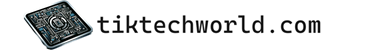If you have a locked phone and want to switch carriers or use a different SIM card, you may need to unlock your phone. Unlocking your phone allows you to use it with any carrier or SIM card, giving you more freedom and flexibility. While many carriers and online services charge a fee to unlock a phone, there are several methods you can try for free. In this article, we will guide you through 9 simple steps to unlock your phone for free.
Step 1: Determine if your phone can be unlocked for free. Not all phones can be unlocked using free methods. Some carriers have strict policies and may not provide free unlocking for certain models. You can check with your carrier or search online to see if your specific phone model can be unlocked for free.
Step 2: Contact your carrier. If your phone can be unlocked for free, the first step is to contact your carrier. Explain that you want to unlock your phone and provide them with the necessary details, such as your phone’s IMEI number. Your carrier will guide you through the unlocking process and provide you with the necessary unlock code.
Step 3: Visit a third-party unlocking website. If your carrier does not offer free unlocking or you prefer an alternative method, you can try using a third-party unlocking website. These websites may offer free unlocking services or charge a fee. Be cautious when using third-party websites and make sure to read reviews and do research before providing any personal information.
Step 4: Enter the unlock code. Once you have obtained the unlock code, you can enter it into your phone to unlock it. Each phone model has a different process for entering the unlock code. Refer to your phone’s user manual or search online for specific instructions on how to enter the unlock code for your phone.
Step 5: Restart your phone. After entering the unlock code, restart your phone to complete the unlocking process. Your phone should now be unlocked and ready to use with any carrier or SIM card.
Step 6: Test your phone with a new SIM card. To confirm that your phone is unlocked, insert a different SIM card into your phone and test its functionality. If you can make calls, send texts, and access the internet with the new SIM card, your phone is successfully unlocked.
Step 7: Backup and reset your phone (optional). If you are switching carriers or planning to sell your phone, it is recommended to backup your data and perform a factory reset. This will ensure that your personal information is secure and your phone is clean of any carrier-specific settings.
Step 8: Consider the risks. While unlocking your phone for free may seem like an attractive option, there are risks involved. Depending on your phone model and the method you choose, there is a possibility of damaging your phone or voiding your warranty. It is important to weigh the pros and cons before attempting to unlock your phone.
Step 9: Seek professional help if needed. If you encounter any difficulties or are unsure about unlocking your phone, it is recommended to seek professional help. Visit your local phone repair shop or contact the manufacturer for assistance. They will have the necessary expertise and tools to unlock your phone safely and efficiently.
Step 1: Check if your phone is eligible for unlocking
Before you proceed with unlocking your phone, it is important to check if your device is eligible for unlocking. Different carriers have different policies when it comes to unlocking phones, so it is necessary to verify if you meet the necessary requirements.
1. Check if you have completed your contract: Most carriers require that your contract with them is complete before they will unlock your phone. This means that you have fulfilled the terms of your contract and paid any outstanding fees or charges.
2. Determine if your phone is fully paid for: Some carriers may also require that your phone is fully paid off before they will unlock it. If you are still making payments on your phone, you may need to wait until it is paid in full before you can unlock it.
Note: If you are unsure about whether your phone meets these requirements, you can contact your carrier directly to get more information.
Step 2: Gather the necessary information
Before attempting to unlock your phone for free, you need to gather some important information. This information will vary depending on your phone model and carrier. Here are the key details you should collect:
- Phone model: Find out the specific make and model of your phone, as the unlocking process may differ between different models.
- IMEI number: The International Mobile Equipment Identity (IMEI) number is a unique identifier for your phone. You can find it by dialing *#06# on your phone or checking the phone’s settings.
- Carrier information: Determine the name of your current mobile network provider (e.g., AT&T, Verizon, T-Mobile) and check if your phone is locked to that carrier.
- Contract status: Verify whether your phone is still under contract with your current carrier or if it has been fully paid off.
- Account information: Gather any necessary account information, such as your account number or password, in case it is required during the unlocking process.
Once you have collected all the necessary information, you will be ready to proceed with the next steps of unlocking your phone for free. Remember that unlocking a phone may have certain legal and contractual implications, so ensure that you have fulfilled any obligations to your current carrier before proceeding.