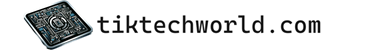Facebook is one of the most popular social media platforms in the world, with millions of users sharing their thoughts, photos, and updates with friends and family. However, not everyone has a Facebook account, and sometimes you may want to have a glimpse into someone’s profile without signing up for an account yourself. While Facebook is designed to be a private space for users to connect, there are a few ways that you can still view someone’s profile without having an account of your own.
One method to view a Facebook profile without an account is to use a search engine. Simply enter the person’s name in the search bar of a search engine like Google or Bing, followed by “Facebook”, and you may be able to find their public profile. This method only works if the person has their profile set to public, so keep in mind that you may not be able to see everything they have posted.
Another option is to ask a friend who has a Facebook account to show you the person’s profile. Many people are willing to lend a helping hand and show you the information you’re looking for. You can ask your friend to take screenshots or share the information you’re interested in.
Lastly, there are third-party websites and applications that claim to allow you to view Facebook profiles without an account. However, be cautious when using these services as they may not be reliable or secure. It’s best to proceed with caution and protect your personal information.
Methods for Viewing Facebook Profiles Without Logging In
While Facebook is a popular social media platform, not everyone has an account or wants to log in to view someone’s profile. Fortunately, there are several methods available to view Facebook profiles without the need to log in. These methods can be useful for various reasons, such as checking someone’s public posts or gathering information about a person.
1. Use a Search Engine
One of the simplest methods to view a Facebook profile without logging in is by using a search engine. Simply enter the person’s name followed by “Facebook” into the search engine, and it may display a link to their profile. However, keep in mind that search engine results may show limited information depending on the person’s privacy settings.
2. Utilize Facebook Profile URL
If you know the URL of the Facebook profile you want to view, you can directly access it without logging in. Copy and paste the URL into the address bar of your web browser, and you will be able to see their profile and any public information they have chosen to share. Remember that private information will not be accessible through this method.
3. Ask a Friend
If you don’t have a Facebook account but know someone who does, you can ask them to view the profile on your behalf. Request their assistance in accessing the specific profile and ask them to share any relevant information or screenshots with you. This method relies on the cooperation and trust of your friend.
- It’s important to respect people’s privacy and only view their profiles without logging in if they have made information public.
- Remember that accessing private information without permission is a violation of privacy and ethical guidelines.
Tips for Maintaining Anonymity While Viewing Facebook Profiles
Viewing Facebook profiles without an account can be a tricky task, especially if you want to remain anonymous. To help you maintain your anonymity while browsing Facebook profiles, here are some useful tips:
- Use a VPN: By using a virtual private network (VPN), you can hide your IP address and encrypt your online traffic. This will help protect your identity and ensure that your browsing activity remains private.
- Clear your browsing history: After viewing Facebook profiles, make sure to clear your browsing history to remove any traces of your visit. This will help maintain your anonymity and prevent others from tracking your online activity.
- Use an incognito or private browsing mode: Most web browsers have an incognito or private browsing mode that allows you to browse the web without saving any history or data. This can help you maintain your anonymity while viewing Facebook profiles.
- Avoid clicking on links: When navigating Facebook profiles, avoid clicking on any suspicious links as they could be phishing attempts or contain malware. Stick to the basic functionality of Facebook to minimize the risk of compromising your anonymity.
- Avoid posting or interacting: To maintain complete anonymity, it is best to avoid posting anything or interacting with any content on Facebook. Even liking or commenting on a post can leave a trace and potentially compromise your anonymity.
By following these tips, you can enhance your anonymity while viewing Facebook profiles without an account. Remember to prioritize your privacy and take necessary precautions to protect your online identity.