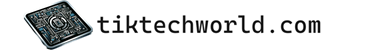Having a locked phone can be frustrating, especially if you’re planning to switch carriers or travel internationally. Unlocking your phone allows you to use it with any carrier and gives you the freedom to choose the best plan for your needs. While some carriers might charge a fee to unlock your phone, there are several methods available to unlock your phone for free.
This article will guide you through nine simple steps to unlock your phone, whether you’re using an Android or iPhone. The steps include checking your phone’s eligibility, contacting your carrier, using online unlocking services, and more. Unlocking your phone can save you money in the long run by allowing you to switch carriers or connect to a different network provider while traveling abroad.
Unlocking your phone can also help you maximize the value of your device when you decide to sell it. By unlocking your phone, you open up more potential buyers who may want to use their own carrier. Additionally, unlocking your phone can increase its resale value since it gives potential buyers the ability to use the device with any carrier of their choice.
Step 1: Check if Your Phone is Eligible for Unlocking
Before attempting to unlock your phone for free, it is important to determine if your phone is eligible for unlocking. Not all phones can be unlocked, and certain conditions must be met to proceed with the unlocking process.
To check if your phone is eligible for unlocking, you can follow these steps:
- 1. Verify if your phone is paid off: Most carriers will only unlock phones that have been fully paid off. If you still owe money on your phone or have an outstanding balance, you may not be eligible for unlocking.
- 2. Check if your phone is out of contract: If you are on a contract with your carrier, you may need to wait until the contract period is over before unlocking your phone. Some carriers may require a certain amount of time to pass before allowing unlocking.
- 3. Confirm if your phone is not reported lost or stolen: If your phone has been reported lost or stolen, it may not be eligible for unlocking. Carriers have strict policies regarding the unlocking of phones that are reported as lost or stolen.
- 4. Ensure your phone is not on a blacklist: Similar to being reported lost or stolen, if your phone is on a blacklist, it may not be eligible for unlocking. Carriers maintain a blacklist of phones that have been reported as lost, stolen, or involved in fraudulent activity.
By checking these criteria, you can determine if your phone is eligible for unlocking. If your phone meets the requirements, you can proceed with the unlocking process to enjoy the benefits of using your phone with different carriers or while traveling abroad.
Step 2: Gather Your Phone’s Information
Before you can start the process of unlocking your phone for free, you’ll need to gather some important information about your device.
1. IMEI Number: The IMEI (International Mobile Equipment Identity) number is a unique identifier for your phone. You can usually find it by dialing *#06# on your phone’s keypad or by checking the box or documentation that came with your device.
2. Phone Model: Make a note of the specific model of your phone. This information is usually located on the back of the device or in the phone’s Settings menu.
3. Current Carrier: Determine the carrier that your phone is currently locked to. This information is important because different carriers have different unlocking policies and procedures.
Once you have gathered all of this information, you are ready to move on to the next steps of the unlocking process.