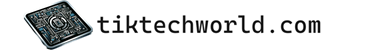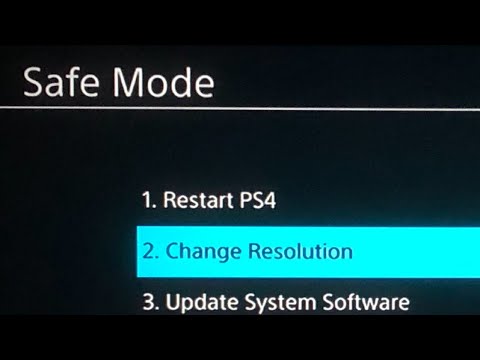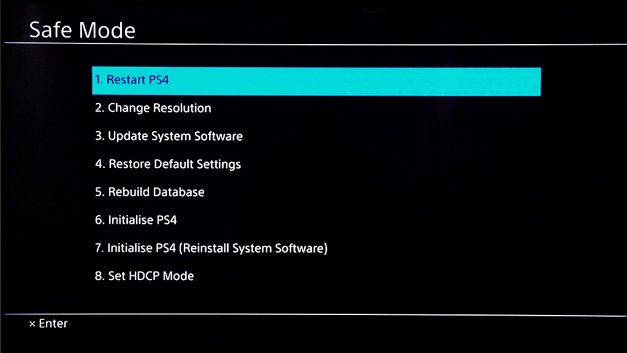Safe Mode on a PlayStation 4 (PS4) is a special mode that allows users to troubleshoot issues, update system software, or perform system maintenance. While Safe Mode can be helpful in certain situations, such as when your console is freezing or experiencing software glitches, it can become a problem if your PS4 gets stuck in a boot loop, constantly restarting in Safe Mode.
If you find yourself in this situation, don’t worry. There are several steps you can take to get your PS4 out of Safe Mode and fix the boot loop issue. In this article, we will guide you through the process of troubleshooting and resolving the problem.
Before we begin, it’s important to note that some of the solutions mentioned may require you to perform a factory reset on your PS4, which will result in the loss of all data on your console. If possible, it’s always recommended to back up your data before attempting any troubleshooting steps.
How to Get a PS4 Out of Safe Mode
Safe Mode on a PS4 is a helpful feature that can be used to troubleshoot and fix various issues with the console. However, getting stuck in Safe Mode or experiencing a Safe Mode boot loop can be frustrating. Fortunately, there are several methods you can try to get your PS4 out of Safe Mode and back to normal operation.
If your PS4 is stuck in Safe Mode, the first thing you should try is to restart the console. To do this, simply press and hold the power button on the front of the PS4 until you hear a beep and the console turns off. Once it’s off, wait a few seconds, then press the power button again to turn it back on. This can often resolve the issue and allow your PS4 to start up normally.
If restarting the console doesn’t work, you can also try updating the system software. To do this, make sure your PS4 is turned off, then connect a USB storage device with the latest PS4 system software update. Press and hold the power button on the console until you hear a beep, then release it. Connect your controller to the console using a USB cable, and then select “Update System Software” from the Safe Mode menu. Follow the on-screen instructions to complete the update. This can sometimes fix issues that are preventing your PS4 from exiting Safe Mode.
If neither of these methods work, you may need to try a more advanced troubleshooting step, such as rebuilding the database or restoring the system. These methods can be more complex and may result in data loss, so it’s important to backup your game saves and other important files before attempting them. You can find detailed instructions for these steps on the official PlayStation support website.
In summary, if your PS4 is stuck in Safe Mode or experiencing a Safe Mode boot loop, you can try restarting the console or updating the system software. If these methods don’t work, you may need to try more advanced troubleshooting steps. Remember to backup your important files before attempting any troubleshooting, and consult the PlayStation support website for detailed instructions.
Conclusion
In conclusion, a safe mode boot loop on your PS4 can be frustrating, but it’s a common issue that can often be resolved with some troubleshooting steps. Whether it’s updating your system software, rebuilding the database, or initializing your PS4, there are several methods you can try to get your console out of safe mode.
Remember to always backup your important data before attempting any of these methods, as some of them may result in the loss of your saved games or other files. If you’re unsure about any step or need further assistance, it’s always a good idea to consult the official PlayStation support website or contact Sony’s customer service for guidance.
By following the steps outlined in this article, you should be able to fix the safe mode boot loop on your PS4 and get back to gaming again. Hopefully, one of these methods worked for you and you’re now able to enjoy your console without any issues. Happy gaming!