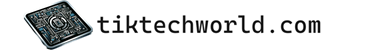If you’ve received a Visa gift card as a present or purchased one for yourself, you may be wondering how to activate it. Activating a Visa gift card is a simple process that can be done online or by phone. In this article, we’ll guide you through the steps to activate your Visa gift card, so you can start using it to make purchases.
Activating a Visa gift card online is a convenient and quick option. To activate your gift card online, you’ll need to visit the website provided on the back of your card. Once on the website, you’ll be asked to enter your card number and other personal details. This information is essential to ensure the security of your gift card and to prevent unauthorized use.
Another option to activate your Visa gift card is through a phone call. Most gift cards come with a toll-free number printed on the back. By calling this number, a customer service representative will guide you through the activation process. You’ll need to provide the card number to the representative to complete the activation.
How to Activate a Visa Gift Card Online
Activating a Visa gift card online is a quick and convenient process. By following a few simple steps, you can ensure that your gift card is ready to use for online purchases. Here’s a guide to help you activate your Visa gift card online:
Step 1: Check the back of your gift card for the website or phone number to activate it. Most Visa gift cards have a website printed on the back that you can visit to activate the card.
Step 2: Once you’re on the activation website, you will be prompted to enter the card number and security code. These details can be found on the back of the card as well.
Step 3: After entering the required information, you may be asked to provide your personal details, such as your name and address. This is important for security purposes and to link the card to your account.
Step 4: Once you’ve completed all the necessary steps, click “Submit” or “Activate” to initiate the activation process. You may need to wait a few moments for the activation to be processed.
Step 5: After the activation process is complete, your Visa gift card should be ready to use for online purchases. You can now start shopping online and make payments using your gift card.
Remember to keep your gift card in a safe place and protect it like you would with a regular credit or debit card. Activating your Visa gift card online ensures that it is secure and ready to use whenever you need it.
Step-by-Step Guide to Activating a Visa Gift Card Online
If you have just received a Visa gift card and want to start using it, the first step is to activate it. Activating a Visa gift card online is a quick and easy process that you can complete in a few simple steps.
Step 1: Gather the necessary information. Before you start the activation process, make sure you have all the required information handy. This includes the gift card number, the three-digit CVV code on the back of the card, and the expiration date.
Step 2: Visit the card issuer’s website. Once you have gathered all the necessary information, open a web browser and visit the website of the card issuer. Look for the section or page that is specifically dedicated to gift card activation.
Step 3: Enter the required details. On the activation page, you will typically find a form that requires you to enter the gift card number, the CVV code, and the expiration date. Carefully enter all the required information in the designated fields.
Step 4: Submit the form and wait for confirmation. After you have entered all the required details, double-check for any mistakes and then click on the submit button. The website will process your information and provide you with a confirmation message once the activation is successful. This message may be displayed on the website or sent to you via email.
Step 5: Sign the back of the card. Once you have successfully activated your Visa gift card online, it is important to sign the back of the card. This will help prevent any unauthorized use in case the card is lost or stolen.
Step 6: Start using your Visa gift card. With the activation process complete, you can now start using your Visa gift card for purchases. Simply present the card at the time of payment and the amount will be deducted from the balance on the card.
How to Activate a Visa Gift Card by Phone
If you have received a Visa gift card and need to activate it, you can do so easily by following a few steps over the phone. Activating your gift card by phone is a convenient option that allows you to start using your card right away.
To activate your Visa gift card by phone, you will need to locate the activation phone number. This can usually be found on a sticker on the front or back of the card, or in the cardholder information that comes with the gift card. Once you have found the phone number, follow these steps:
- Grab your Visa gift card and dial the activation phone number.
- Listen to the instructions and enter the required information when prompted. This typically includes the gift card number and the CVV code.
- Follow any additional instructions provided by the automated system.
- Once your information has been verified, your Visa gift card will be activated and ready to use.
Instructions for Activating a Visa Gift Card Over the Phone
Activating a Visa gift card over the phone is a convenient option for those who prefer speaking with a customer service representative. Follow these simple steps to activate your Visa gift card:
- Locate the phone number provided on the back of your Visa gift card.
- Using a phone, call the number provided.
- Listen to the automated menu options and select the option for card activation.
- Have your gift card ready, as you will need to provide the 16-digit gift card number and any other required information.
- Follow the prompts to input the necessary information.
- Once you have successfully provided all the required information, your Visa gift card will be activated.
- Make sure to sign the back of your gift card before using it for purchases.
To ensure a smooth activation process, it’s important to have your Visa gift card and the necessary information readily available when making the phone call. Take note of any instructions provided by the customer service representative and keep your gift card in a safe place once it is activated.
Whether you choose to activate your Visa gift card online, through the phone, or any other method, it’s crucial to activate it before attempting to use it. Following these simple instructions will help you activate your Visa gift card hassle-free and enable you to enjoy the convenience and flexibility it offers.