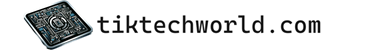If you’re a fan of anime and manga, then you’re probably familiar with Crunchyroll. This popular streaming service offers a wide range of anime shows, movies, and manga titles for its subscribers. And if you own a Samsung TV, you’ll be happy to know that there are multiple ways to access Crunchyroll on your TV screen.
One of the easiest ways to get Crunchyroll on your Samsung TV is by using the app. Most Samsung smart TVs come pre-installed with the Crunchyroll app, so all you have to do is find it in your TV’s app store and download it. Once downloaded, you can sign in with your Crunchyroll account and start streaming your favorite anime shows right away.
If your Samsung TV doesn’t have the Crunchyroll app pre-installed, don’t worry. You can still access Crunchyroll on your TV by using a streaming device such as a Roku, Amazon Fire TV Stick, or Apple TV. Simply connect the streaming device to your Samsung TV, download the Crunchyroll app from the device’s app store, and sign in with your account. This way, you can enjoy Crunchyroll’s vast library of anime content on your big screen.
Another way to get Crunchyroll on your Samsung TV is by using screen mirroring. This feature allows you to mirror the screen of your smartphone, tablet, or computer onto your TV. To use screen mirroring, make sure your Samsung TV and the device you want to mirror are connected to the same Wi-Fi network. Then, enable screen mirroring on your Samsung TV and select your TV as the device to mirror to. Once connected, open the Crunchyroll app on your device and start streaming. The content will be displayed on your Samsung TV.
Using the Samsung App Store
If you have a Samsung TV, getting Crunchyroll on it is really easy. One of the simplest ways to get Crunchyroll on your Samsung TV is by using the Samsung App Store. Here’s how you can do it:
Step 1: Access the Samsung App Store
On your Samsung TV, navigate to the home screen. Look for the Apps icon and select it to open the Samsung App Store. The Apps icon might be labeled differently depending on your TV model.
Step 2: Search for Crunchyroll
In the Samsung App Store, use the search function to look for the Crunchyroll app. Type “Crunchyroll” in the search bar and select the app from the search results.
Step 3: Download and Install
Once you’ve selected the Crunchyroll app from the search results, you will see an option to download and install it. Click on the download button to start the installation process. After the download is complete, the app will be automatically installed on your Samsung TV.
Step 4: Open Crunchyroll
Once the installation is complete, you can find the Crunchyroll app on your Samsung TV’s home screen or in the Apps section. Simply select the app and it will open, allowing you to log in or sign up for a new Crunchyroll account if you don’t have one already.
By following these simple steps, you can easily get Crunchyroll on your Samsung TV using the Samsung App Store. Enjoy streaming your favorite anime and Asian content right on your TV!
Casting Crunchyroll from a Mobile Device
If you have a mobile device and want to watch Crunchyroll on your Samsung TV, you can easily cast the content from your phone or tablet to your TV screen. Here are the steps to do it:
Step 1: Make sure your Samsung TV and mobile device are connected to the same Wi-Fi network.
Step 2: Download and install the Crunchyroll app on your mobile device from the App Store or Google Play Store.
Step 3: Open the Crunchyroll app on your mobile device and sign in to your account.
Step 4: Look for the “Cast” icon in the app. It is usually located in the top-right corner of the screen.
Step 5: Tap on the “Cast” icon and select your Samsung TV from the list of available devices.
Step 6: Choose the content you want to watch and start playing it on your mobile device. It will be casted onto your Samsung TV screen.
By following these steps, you can easily cast Crunchyroll from your mobile device to your Samsung TV and enjoy your favorite anime and Asian dramas on a bigger screen. This method provides a convenient way to watch Crunchyroll content without requiring any additional cables or devices.