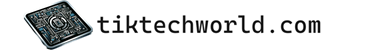Ethernet is a widely-used networking technology that allows for high-speed data transmission over a wired connection. It is commonly used in local area networks (LANs) to connect computers, routers, and other devices. Setting up Ethernet can seem daunting, especially for those who are not familiar with networking. However, there are several ways to set up Ethernet that are relatively simple and straightforward.
1. Plug and Play
The simplest way to set up Ethernet is to use a plug-and-play approach. This involves using an Ethernet cable to connect your device to a router or modem. The Ethernet cable has a connector on each end that looks like a larger version of a phone connector. Simply plug one end of the cable into the Ethernet port on your device, and the other end into an available Ethernet port on your router or modem. Once the cable is plugged in, your device should automatically detect the Ethernet connection and establish a network connection.
2. Powerline Ethernet
If your device does not have an Ethernet port, or if you prefer to have a wired connection in a different room from your router, you can use a powerline Ethernet adapter. This device uses your home’s electrical wiring to transmit data signals, allowing you to connect your device to your router using an Ethernet cable. To set up powerline Ethernet, simply plug one adapter into a power outlet near your router and connect it to your router using an Ethernet cable. Then, plug another adapter into a power outlet near your device and connect it to your device using an Ethernet cable. The two adapters will communicate with each other, creating a wired Ethernet connection between your device and router.
3. Ethernet Switch
If you have multiple devices that need to be connected to Ethernet, you can use an Ethernet switch. An Ethernet switch is a device that allows you to connect multiple Ethernet devices to a single Ethernet port on your modem or router. To set up an Ethernet switch, simply connect one end of an Ethernet cable to an available Ethernet port on your modem or router, and connect the other end to the input port on the Ethernet switch. Then, connect your devices to the output ports on the Ethernet switch using Ethernet cables. The Ethernet switch will automatically route data between your devices and your modem or router, creating a network connection for each device.
Direct Connection
One of the easiest ways to set up an Ethernet connection is through a direct connection. This method involves connecting two devices directly to each other using an Ethernet cable. It eliminates the need for additional networking equipment such as routers or switches.
To establish a direct connection, you will need an Ethernet cable with the appropriate connectors for your devices. Most modern computers and laptops have Ethernet ports, which are usually located on the back or side of the device. Simply plug one end of the Ethernet cable into the Ethernet port of one device, and the other end into the Ethernet port of the other device.
Direct connections are commonly used in scenarios where you need to transfer files or share resources between two devices quickly. They are often used for tasks such as backing up data, creating a local network for gaming, or accessing files on another computer. However, it’s important to note that direct connections are limited in terms of distance, typically reaching only a few meters. For longer distances, you may need to use a different method, such as a router or a switch.
Using a Router
Setting up Ethernet using a router is one of the most common and convenient methods. A router is a networking device that allows multiple devices to connect to the internet and to each other using Ethernet cables. It acts as a central hub for your network, providing a shared connection to all connected devices.
To set up Ethernet using a router, follow these steps:
- Step 1: Connect the Ethernet cable to the WAN port on the router. This port is usually labeled “Internet” or “WAN”.
- Step 2: Connect the other end of the Ethernet cable to the modem or the Ethernet wall outlet, depending on your internet setup.
- Step 3: Power on the router and wait for it to fully boot up. This may take a few minutes.
- Step 4: Connect your devices to the router using Ethernet cables. Most routers have multiple LAN ports labeled “1”, “2”, “3”, etc.
- Step 5: Once all the devices are connected, they should automatically receive an IP address from the router, allowing them to access the internet and communicate with each other.
Using a router for Ethernet setup offers several advantages. Firstly, it allows for a more organized and centralized network. All the devices can connect to the router, which simplifies troubleshooting and management. Additionally, a router often provides additional features such as Wi-Fi connectivity and network security options.
In conclusion, using a router is a popular and convenient way to set up Ethernet. It provides a central hub for your network, allowing multiple devices to connect to the internet and each other. With the right steps, you can quickly and easily establish a reliable Ethernet connection using a router.