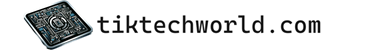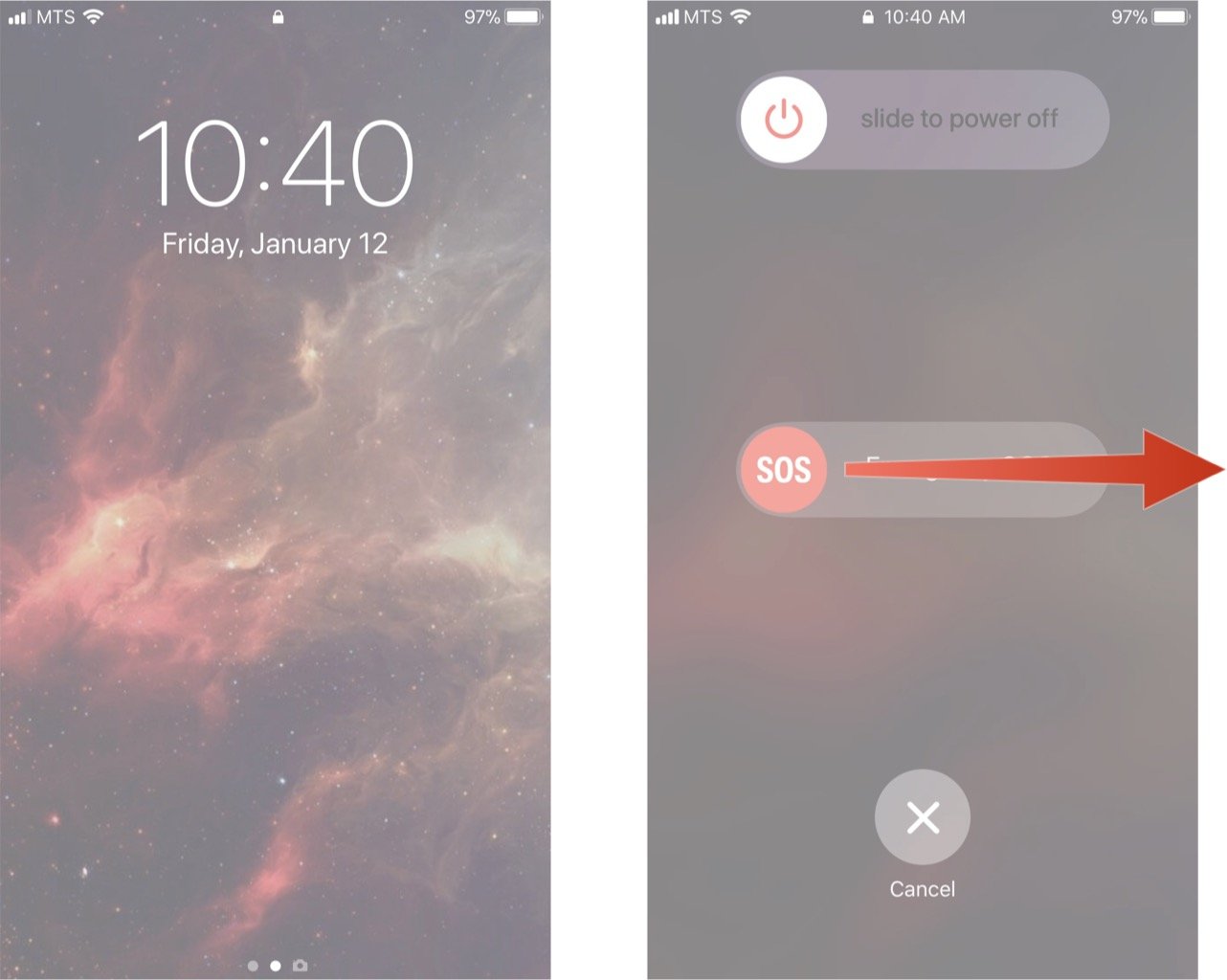Accidentally triggering your iPhone’s Emergency SOS feature can be quite distressing, especially if you don’t actually need emergency assistance. The Emergency SOS feature on iPhones is designed to quickly call emergency services and alert your emergency contacts with your location. However, it can be activated by mistake, leading to unnecessary panic and potentially wasting emergency services’ time.
If you find yourself accidentally triggering Emergency SOS on your iPhone frequently, you may want to consider turning it off. Disabling this feature can prevent any accidental calls to emergency services and give you peace of mind knowing that you won’t trigger it accidentally. Whether you have a new iPhone or an older model, the process for turning off Emergency SOS is quick and easy.
Turning off Emergency SOS on iPhone requires you to navigate into the settings of your device. From there, you can customize your settings and disable the feature altogether. It’s also important to note that you have the option to turn off the feature temporarily by adjusting your settings, rather than completely disabling it. This way, you can still benefit from the Emergency SOS feature if you ever need it in the future.
Understanding Emergency SOS on iPhone
Emergency SOS is a feature available on iPhones that allows users to quickly and easily call for help in emergency situations. When activated, Emergency SOS contacts local emergency services and notifies your emergency contacts about your current location. It can be a life-saving tool in critical situations, providing immediate access to help when needed.
To activate Emergency SOS on your iPhone, you can simply press and hold the side button and either volume button for a few seconds until the Emergency SOS slider appears. Sliding the slider will initiate the emergency call. Alternatively, you can quickly press the side button five times to activate Emergency SOS. These actions can be performed even when your iPhone is locked, making it easily accessible in urgent situations.
It is important to note: activating Emergency SOS will automatically call emergency services, so it should only be used in genuine emergencies. False alarms can cause unnecessary strain on emergency resources and may result in penalties. It is also recommended to inform your emergency contacts about your intention to activate Emergency SOS, so they can be aware of your situation if they receive a notification.
In addition to calling emergency services and notifying emergency contacts, Emergency SOS also temporarily disables Touch ID and Face ID on your iPhone. This ensures that your personal information remains secure and cannot be accessed without your permission while emergency services are being contacted.
Overall, understanding how to use Emergency SOS on your iPhone and being aware of its capabilities can provide you with a sense of security and preparedness in emergency situations. It is a feature that should be familiarized with and used responsibly to ensure its effectiveness and the safety of yourself and others.
Conclusion
In conclusion, the Emergency SOS feature on iPhone can be a useful tool for quickly contacting emergency services in a time of need. However, it is important to be cautious when using this feature, as accidentally triggering it can lead to unnecessary emergency calls. By following the steps outlined in this article, you can easily disable the Emergency SOS feature on your iPhone and prevent any accidental activations. Remember to think carefully before turning off this feature, as it may be a potential lifesaver in certain situations.
If you ever need to re-enable Emergency SOS on your iPhone, simply follow the same steps but toggle the switch to the “On” position. It is always a good idea to familiarize yourself with the emergency features and settings on your device, as they can provide crucial assistance when needed. Stay safe and use your iPhone responsibly!