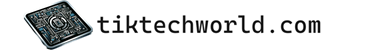Minecraft is a popular sandbox game that allows players to create and explore virtual worlds. One of the most exciting aspects of the game is building your own city from scratch. Whether you’re a beginner or an experienced player, there are countless ways to design and construct a city in Minecraft. In this article, we will explore seven creative ways to build a city in the game.
1. Start with a plan: Before diving into construction, it’s important to have a plan in mind. Consider the layout of your city, including the placement of buildings, roads, and other structures. Map out different areas for residential, commercial, and industrial purposes. This will help you stay organized and ensure the city is functional and aesthetically pleasing.
2. Build skyscrapers: One of the key elements of a modern city is its tall buildings. Construct impressive skyscrapers using a variety of materials, such as stone, glass, and wood. Experiment with different architectural styles and designs to create a unique skyline.
3. Create a transportation system: A well-designed transportation system is essential for a thriving city. Build roads, highways, and bridges to connect different areas of your city. Consider adding public transportation options, such as subway stations or bus stops, to make it easier for residents to get around.
4. Design parks and green spaces: Balance the urban environment with nature by creating parks and green spaces within your city. Plant trees and flowers, build fountains and ponds, and add benches and paths for residents to enjoy. These areas will provide a welcome retreat from the hustle and bustle of city life.
5. Construct iconic landmarks: Every great city has its share of iconic landmarks. Whether it’s a towering statue, a grand cathedral, or a famous monument, these landmarks add character and charm to your city. Use your creativity to build impressive structures that will make your city stand out.
6. Develop a power grid: No modern city is complete without a reliable power supply. Design and construct a power grid to provide electricity to your city’s buildings. Use a combination of coal or renewable energy sources like solar or wind to generate power.
7. Add details and decorations: To bring your city to life, pay attention to the smaller details. Add streetlights, signs, and billboards to the roads. Decorate the interiors of buildings with furniture and artwork. Don’t forget to populate your city with NPCs (non-playable characters) to make it feel more realistic.
Building a city in Minecraft is a rewarding and creative endeavor. With these seven tips, you’ll be well on your way to constructing a thriving metropolis that will impress other players. So grab your pickaxe and get ready to build your dream city!
Choose the Right Location
When it comes to building a city in Minecraft, choosing the right location is crucial. The location you choose will not only determine the overall aesthetic of your city, but also its functionality and accessibility. There are several key factors to consider when selecting a location for your Minecraft city.
Natural Resources: One of the first things to consider when choosing a location is the availability of natural resources. You’ll want to find a spot that has ample access to resources like wood, stone, and water. These resources are essential for building structures, crafting tools, and sustaining life within your city.
Proximity to Spawn Point: Another important factor to consider is the proximity to the spawn point. You’ll want your city to be easily accessible for players who are just starting out. Having your city close to the spawn point will make it more convenient for new players to find and explore.
- Landform: The shape and elevation of the land can greatly impact the design and layout of your city. Flat land is often preferred as it provides a blank canvas for building structures. However, some players may prefer more challenging terrain with hills and mountains, which can add depth and interest to the city.
- Biome: The biome you choose will have an impact on the overall aesthetics of your city. Each biome has its own unique features and vegetation, from deserts to forests to snowy tundras. Consider the theme and style you want for your city and choose a location that aligns with that vision.
- Accessibility: It’s important to choose a location that is easily accessible, both for players within your city and for visitors. Consider the proximity to transportation methods such as rivers, oceans, or railways. Also, think about how your city will connect to other areas in the Minecraft world.
Once you’ve considered these factors, you’ll be well on your way to finding the perfect location for your Minecraft city. Remember, choosing the right location sets the foundation for a successful and thriving city in the game.
Start with the Basics: Infrastructure
When building a city in Minecraft, it’s important to start with the basics: infrastructure. Without a solid foundation, your city cannot thrive and grow. Infrastructure refers to the essential facilities and structures needed for a city to function smoothly.
In Minecraft, infrastructure can include roads, bridges, railways, and even underground tunnels. These elements connect different parts of your city, allowing citizens to travel and commute efficiently. It’s crucial to plan the layout of your infrastructure carefully, considering factors such as traffic flow and accessibility to important areas.
Roads: Roads are the lifeline of any city. They provide a means of transportation for both vehicles and pedestrians. In Minecraft, you can create different types of roads using various materials, such as cobblestone, stone bricks, or even colored concrete. Make sure to include intersections, traffic lights, and pedestrian crosswalks for optimal functionality.
Bridges: If your city is located near bodies of water or expands across multiple islands, bridges are essential for connecting these areas. Minecraft offers various bridge designs, from simple wooden planks to intricate suspension bridges. Consider the height of the waterway and the distance you need to cover when designing your bridges.
Railways: Railways are not only a convenient mode of transportation; they also add a touch of realism to your city. Create railway networks that connect different parts of your city, such as residential areas, commercial districts, and industrial zones. Utilize powered rails and redstone to make your trains run smoothly and efficiently.
Underground Tunnels: Sometimes, it’s necessary to build infrastructure below the surface. Underground tunnels can help connect distant areas or provide shortcuts through mountains or hills. Use materials like stone or granite to create sturdy tunnels that blend seamlessly with the surrounding terrain.
Remember, a well-planned and functional infrastructure is crucial for the success and growth of your city in Minecraft. Take the time to carefully design and implement these basic elements, and your city will thrive and attract more citizens.
Create Unique Landmarks
Minecraft offers endless possibilities for creating unique landmarks in your city. These landmarks can serve as focal points and add character to your cityscape. Here are some ideas to inspire you:
- Monuments: Build towering monuments that commemorate important historical events or famous figures. You can use various building blocks, such as stone, brick, or even obsidian, to create impressive structures.
- City Gates: Construct grand entrances to your city with ornate gates. These gates can be made from a combination of materials and adorned with decorative elements like statues or banners.
- Skyscrapers: Test your building skills by constructing towering skyscrapers that dominate the skyline. Each floor can house different amenities like shops, offices, or apartments.
- Parks and Gardens: Create lush green spaces within your city by designing beautiful parks and gardens. You can add features like fountains, flower beds, and walkways to make them more inviting.
- Bridges: Link different areas of your city with impressive bridges. You can experiment with different bridge designs, such as suspension bridges or arch bridges, to add variety.
- Markets: Build bustling markets where villagers can sell their goods. Design colorful stalls and shops and populate them with a variety of items to create a vibrant atmosphere.
- Statues: Create statues of famous people or creatures to add visual interest to your city. These statues can be made from various materials and can be placed in prominent locations.
Remember to plan your landmarks strategically to ensure they are evenly distributed throughout your city. This will help create a balanced and visually pleasing environment. Don’t be afraid to experiment with different styles and materials to make your landmarks truly unique!
Plan and Zone Residential Areas
When designing and building a city in Minecraft, it’s important to carefully plan and zone residential areas. Residential areas are where your citizens will live and call home, so it’s crucial to create a well-designed and functional space for them.
Here are some key considerations when planning and zoning residential areas:
- Location: Choose a suitable location for your residential area. It should be easily accessible and not too far from essential services such as shops, schools, and transportation.
- Size and Density: Determine the size and density of your residential areas. Consider the number of citizens you’re planning to accommodate and the available space in your city.
- Infrastructure: Ensure that your residential areas have proper infrastructure, including roads, sidewalks, and street lighting. This will make it easier for your citizens to navigate and feel safe.
- Green Spaces: Incorporate green spaces such as parks and gardens within your residential areas. They provide a pleasant environment for your citizens to relax and enjoy nature.
- Amenities: Include amenities such as community centers, playgrounds, and sports facilities in your residential areas. These amenities will enhance the quality of life for your citizens.
- Mix of Housing: Offer a mix of housing options, including apartments, townhouses, and single-family homes. This will cater to different preferences and accommodate a diverse population.
- Planned Expansion: Plan for future expansion of your residential areas. Leave room for additional housing units and infrastructure as your city grows.
In conclusion, planning and zoning residential areas in your Minecraft city will create a thriving and livable community for your citizens. Consider their needs and preferences, incorporate essential infrastructure and amenities, and plan for future growth. By doing so, you’ll build a city that is not only functional but also a pleasant place to live.