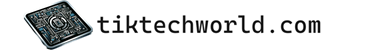If you need a calendar to keep track of your busy schedule or appointments, there are several ways you can create one. Whether you prefer a digital format or a physical copy, there are options available that will suit your needs. In this article, we will explore four different ways to make a calendar.
One of the easiest ways to make a calendar is to use a calendar template. There are many templates available online that you can customize to fit your needs. Simply download the template, open it in a program like Microsoft Word or Excel, and fill in the dates and events. You can also choose a theme or design that matches your personal style.
Another option is to use an online calendar service. There are many websites and apps available that allow you to create and customize your own calendar. These services often have features like reminders, notifications, and the ability to sync with other devices. Some popular online calendar services include Google Calendar, Microsoft Outlook, and Apple Calendar.
If you prefer to have a physical copy of your calendar, you can also make one by hand. All you need is a blank calendar template or a plain piece of paper. Use a ruler and a pen or marker to draw a grid for the days and dates. Then, fill in the days of the week and the dates. You can also add events or appointments using different colors or symbols.
Finally, if you are looking for a more creative or artistic option, you can make a calendar using scrapbooking techniques. This method involves using photos, artwork, and other decorative elements to create a unique and personalized calendar. You can either start from scratch or use a pre-made calendar as a base, and then add your own touches. This option allows you to showcase your creativity while also keeping track of your schedule.
In conclusion, there are several ways to make a calendar, whether you prefer a digital format or a physical copy. Whether you choose to use a template, an online calendar service, make one by hand, or get creative with scrapbooking techniques, finding the best option for you is just a matter of personal preference. With so many options available, you can create a calendar that suits your needs and reflects your personal style.
Using a Computer or Smartphone

One of the simplest and most convenient ways to make a calendar is by using a computer or smartphone. These devices are already equipped with built-in calendar apps that can be easily accessed and customized according to your needs.
First, you can start by opening the calendar app on your computer or smartphone. Most devices already have a default calendar app, but if not, you can always download one from the app store or use an online calendar service. Once you have the app installed, you can begin creating your calendar.
To create a new event or appointment, simply click on the date and time slot where you want it to appear. From there, you can add a title, description, location, and even set reminders for your event. You can also color code events to help organize and categorize them. For example, you can use a different color for work-related events, personal appointments, or social activities.
Additionally, you can set up recurring events for things that happen regularly, such as weekly meetings or monthly birthdays. This will save you time from having to input the same information multiple times. You can also sync your calendar across multiple devices, so you can access and update it from anywhere.
Furthermore, using a computer or smartphone for your calendar allows you to easily share your schedule with others. You can send invites to friends, family, or colleagues for events, and they can accept or decline them. This is particularly useful for coordinating meetings or gatherings where multiple people are involved.
Creating a DIY Paper Calendar
DIY paper calendars are a fun and practical way to stay organized and keep track of important dates. By following these simple steps, you can create a personalized calendar that suits your style and needs.
Here is a summary of the steps involved in creating a DIY paper calendar:
1. Gather Your Materials
Before you start creating your paper calendar, make sure you have all the necessary materials. This may include paper, a ruler, a pencil, markers or colored pencils, stickers, and any other decorative items you’d like to incorporate.
2. Plan Your Calendar
Decide if you want to create a monthly or weekly calendar, and determine the size and layout of your calendar. Use a ruler and pencil to draw the grid for each month or week, leaving enough space to write in your events and appointments.
3. Personalize Your Calendar

Add some personal touches to your calendar by using markers or colored pencils to add color and designs. You can also use stickers or other decorative items to make your calendar more visually appealing.
4. Add Important Dates
Once your calendar is ready, start adding important dates, such as birthdays, anniversaries, and holidays. You can also include any recurring events or reminders that you need to keep track of.
Creating a DIY paper calendar is a creative and practical way to stay organized throughout the year. By following these steps, you can create a personalized calendar that not only helps you stay on top of your schedule but also adds a personal touch to your workspace or home.