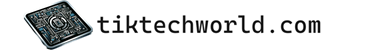Downloading files from the internet is a common task that many people perform on a daily basis. Whether you’re looking to download a document, an image, or a video, there are several different methods you can use to get the file onto your device. In this article, we will explore three popular ways to download files from the internet.
One of the simplest ways to download a file from the internet is by using a direct download link. This is typically provided by the website hosting the file, and allows you to download the file directly to your device without any additional software. To use a direct download link, simply click on the link and choose a location on your device to save the file. The download will then begin automatically, and you can monitor its progress in your device’s downloads folder.
If you prefer a more feature-rich option, you can use a download manager. Download managers are software programs that help you organize and manage your downloads. They often offer features such as the ability to pause and resume downloads, schedule downloads for later, and download multiple files simultaneously. To use a download manager, you will first need to install the software onto your device. Once installed, simply paste the download link into the download manager, and it will take care of the rest.
Finally, another popular method for downloading files from the internet is through a torrent client. Torrents are a type of file that are shared through a peer-to-peer network. To download a file using a torrent client, you will first need to find a torrent file or a magnet link. Once you have the torrent file or magnet link, you can open it in your torrent client, which will then connect to other users in the network to download the file. Torrent clients often offer advanced features such as the ability to prioritize certain files, limit bandwidth usage, and automatically seed downloaded files.
Whether you choose to use a direct download link, a download manager, or a torrent client, downloading files from the internet has never been easier. By using these methods, you can quickly and efficiently download files of all types and sizes onto your device, making it easier to access and enjoy your favorite content.
Direct Download
Direct download is the simplest and most straightforward way to download a file from the internet. As the name suggests, it involves downloading the file directly from a source without any intermediary steps or software. All you need is a web browser and a stable internet connection.
When you come across a file that you want to download, you can usually find a direct download link provided by the website or platform hosting the file. This link typically appears as a clickable button or a text link. By clicking on it, you initiate the download process.
Download Using a Download Manager
A download manager is a software program that helps optimize and manage the downloading process. It can accelerate download speeds, pause and resume downloads, schedule downloads for later, and organize downloaded files into categories. Here are three steps to download a file using a download manager:
- Choose a download manager: There are many download managers available for different operating systems. Some popular options include Internet Download Manager (IDM), Free Download Manager (FDM), and JDownloader. Choose the one that suits your needs and download it from a reputable source.
- Install and configure the download manager: Once the download manager is downloaded, install it by following the on-screen instructions. After installation, open the download manager and configure its settings according to your preferences. These settings may include choosing a default download folder and setting bandwidth limits.
- Start downloading: With the download manager installed and configured, you can start downloading files. Simply copy the URL of the file you want to download and paste it into the download manager. The download manager will take over the downloading process and optimize it for better speed and performance.
Using a download manager can greatly improve your downloading experience, especially when dealing with large files or slow internet connections. It helps save time, ensures stability, and provides additional features to enhance the overall downloading process.
Remember to always download files from trusted sources and be cautious of any potential security risks. With the right precautions and a reliable download manager, you can enjoy a seamless and efficient file downloading experience.